この前投稿した「GoogleMapでクリックされた位置を取得する - なか日記」に関連して
前回ので自分でマップをクリックして位置情報が取れるようになりましたが、予め住所や施設名がわかっている場合はそれを入力してサクッと位置を特定したいですよね。
画面サンプル
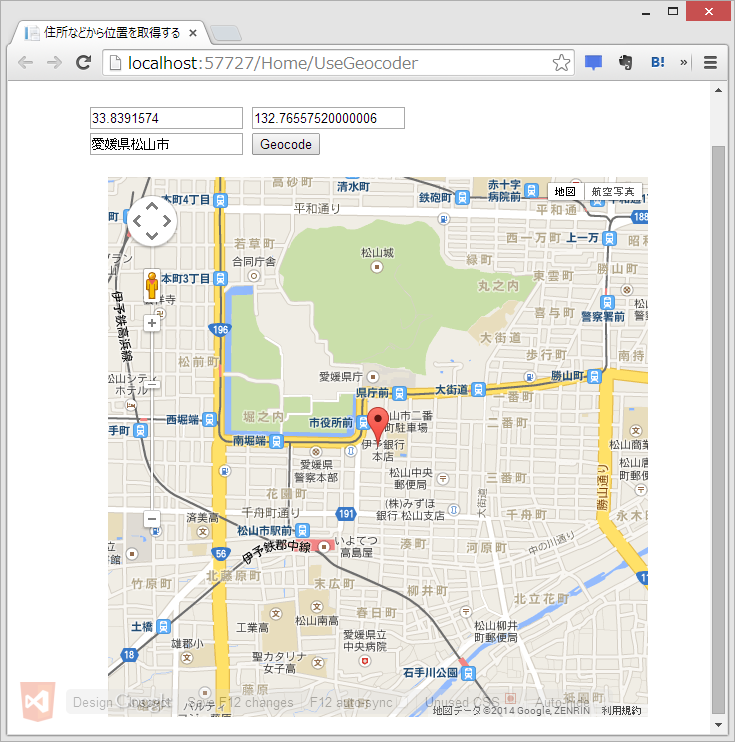
コードサンプル
前回のコードは引き継いでません。
@{
Layout = null;
}
<!DOCTYPE html>
<html>
<head>
<title>住所などから位置を取得する</title>
<meta name="viewport" content="initial-scale=1.0, user-scalable=no">
<meta charset="utf-8">
<style>
html, body, #map-canvas {
height: 500px;
width: 500px;
margin: 20px;
padding: 20px;
}
</style>
<script src="~/Scripts/jquery-1.10.2.js"></script>
<script src="https://maps.googleapis.com/maps/api/js?v=3.exp"></script>
<script>
$(function () {
var map;
var marker;
var geocoder;
google.maps.event.addDomListener(window, 'load', initialize);
function initialize() {
var mapOptions = {
zoom: 15,
center: new google.maps.LatLng(Number($("#latitude").val()), Number($("#longitude").val()))
};
map = new google.maps.Map($("#map-canvas")[0], mapOptions);
marker = new google.maps.Marker({
position: map.getCenter(),
map: map
});
geocoder = new google.maps.Geocoder();
}
$("#geocode").click(
function () {
var address = $("#address").val();
geocoder.geocode({ 'address': address }, function (results, status) {
if (status == google.maps.GeocoderStatus.OK) {
var loc = results[0].geometry.location;
map.setCenter(loc);
marker.setPosition(loc);
$("#latitude").val(loc.lat());
$("#longitude").val(loc.lng());
} else {
alert('Geocode was not successful for the following reason: ' + status);
}
});
});
});
</script>
</head>
<body>
<input id="latitude" type="text" value="33.8391574" />
<input id="longitude" type="text" value="132.76557520000006" />
<div id="panel">
<input id="address" type="text" value="愛媛県松山市">
<input type="button" value="Geocode" id="geocode">
</div>
<div id="map-canvas"></div>
</body>
</html>
Geocoderクラスのgeocodeメソッドを使用するのがポイントですね。